いよいよ、信号の受信実験である。
まず、GQRX をインストールし、1200bps信号をデコードしてみた。
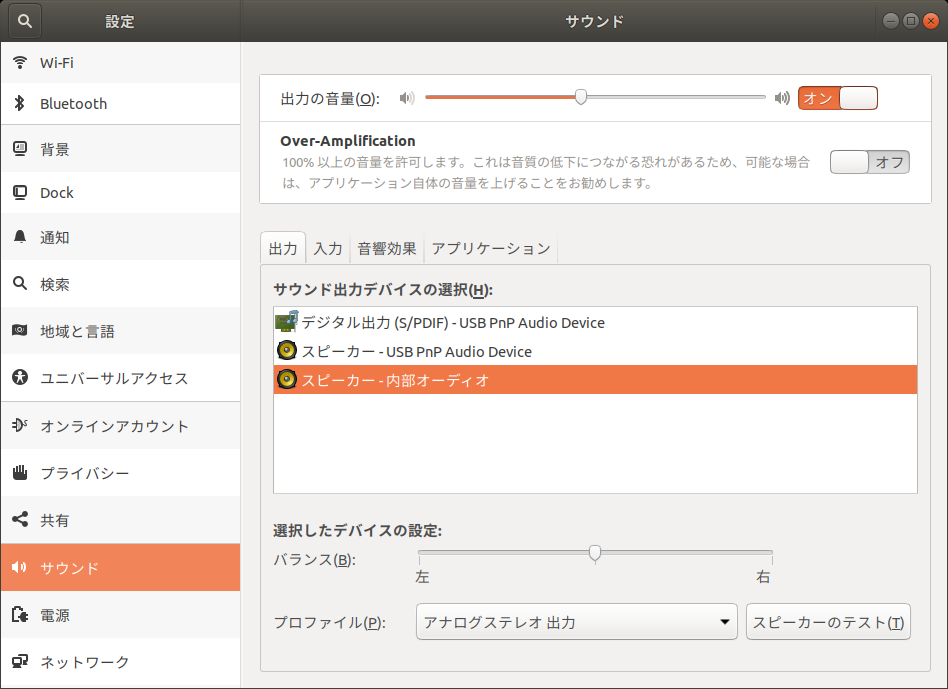
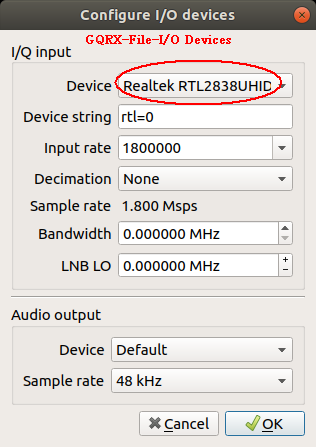
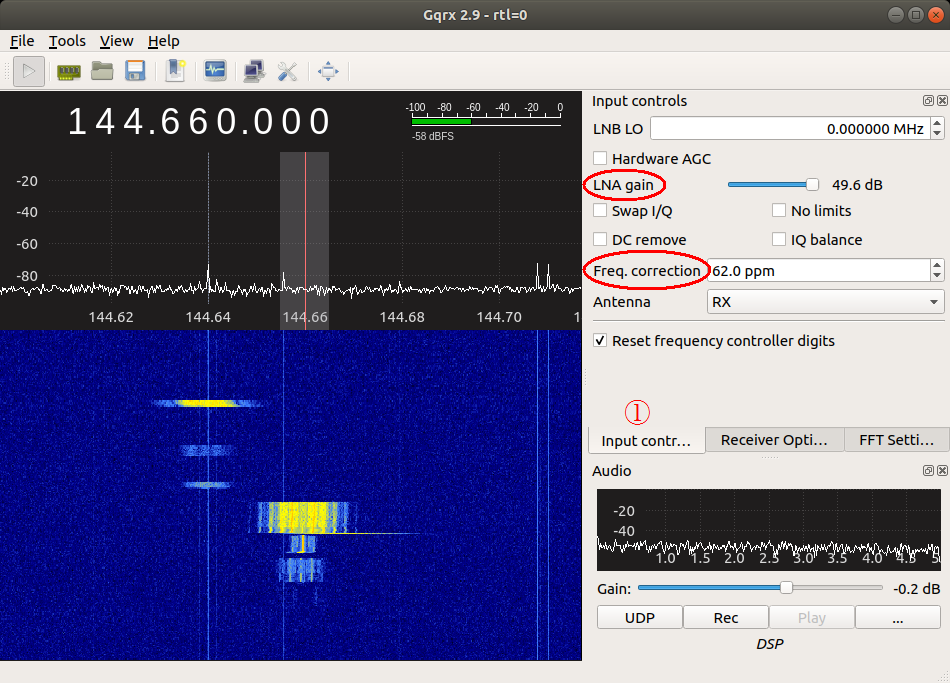
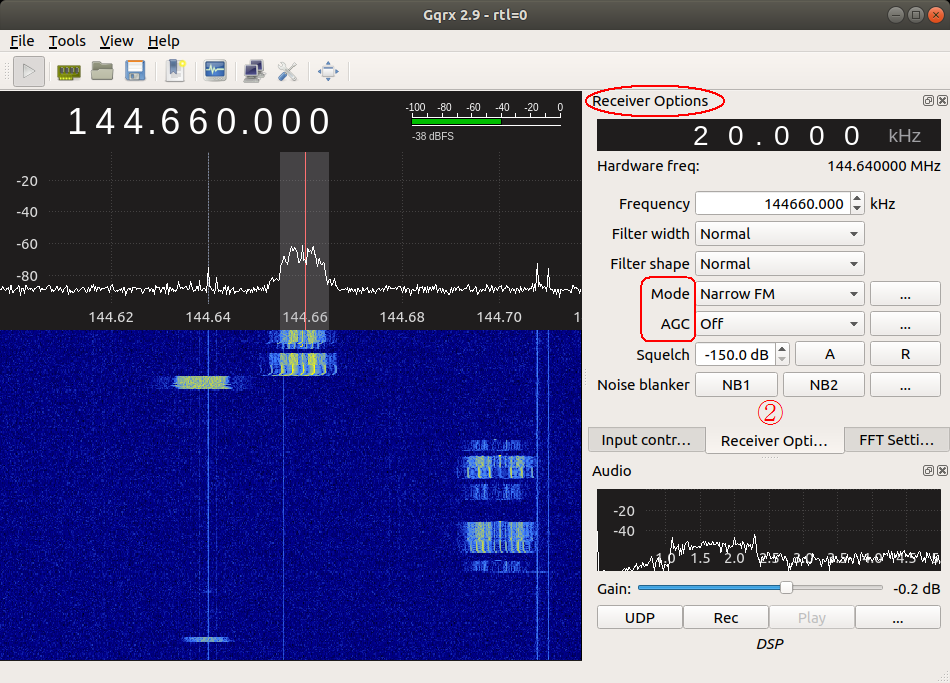
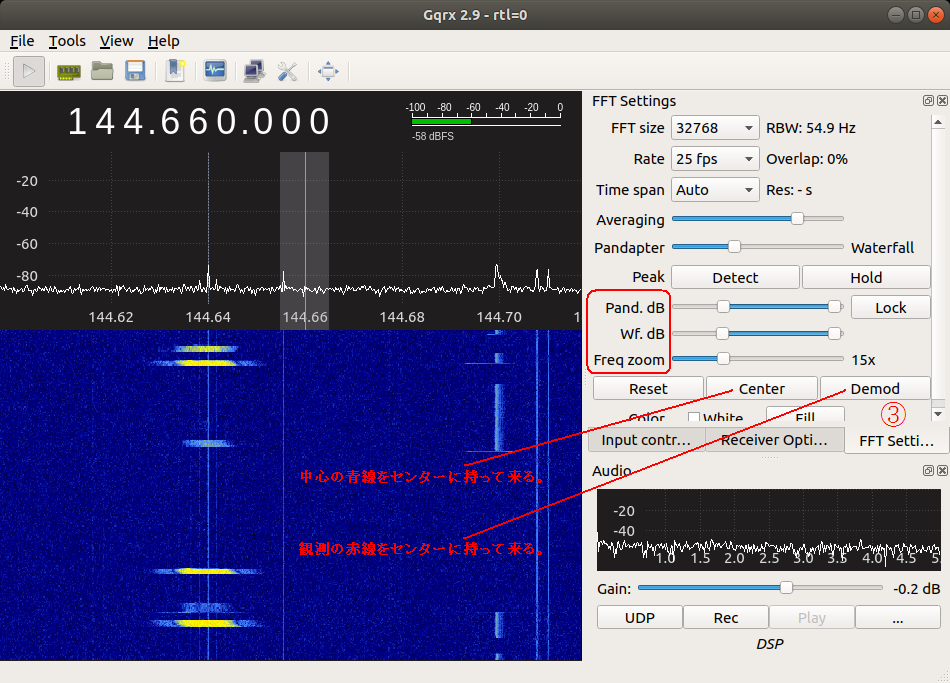
 52. GQRX installing
53. Search in your applications -> GQRX
54. Confirm Applications -> Settings -> Sound device
55. Confirm Device: "Realteck RTL2838UHIDUR"
56. Setting [Input controls] -> Freq. correction: 62.0 ppm, etc.
57. Setting [Receiver Options] -> Mode: Narrow FM, AGC: Off, etc.
58. Setting [FFT Settings] -> FFT size 32768, Freq zoom 15x, etc.
59. Activate GQRX by clicking on the start button at the top left of display
60. GQRX -> Tools -> "AFSK 1200 Decoder"
52. GQRX installing
53. Search in your applications -> GQRX
54. Confirm Applications -> Settings -> Sound device
55. Confirm Device: "Realteck RTL2838UHIDUR"
56. Setting [Input controls] -> Freq. correction: 62.0 ppm, etc.
57. Setting [Receiver Options] -> Mode: Narrow FM, AGC: Off, etc.
58. Setting [FFT Settings] -> FFT size 32768, Freq zoom 15x, etc.
59. Activate GQRX by clicking on the start button at the top left of display
60. GQRX -> Tools -> "AFSK 1200 Decoder"