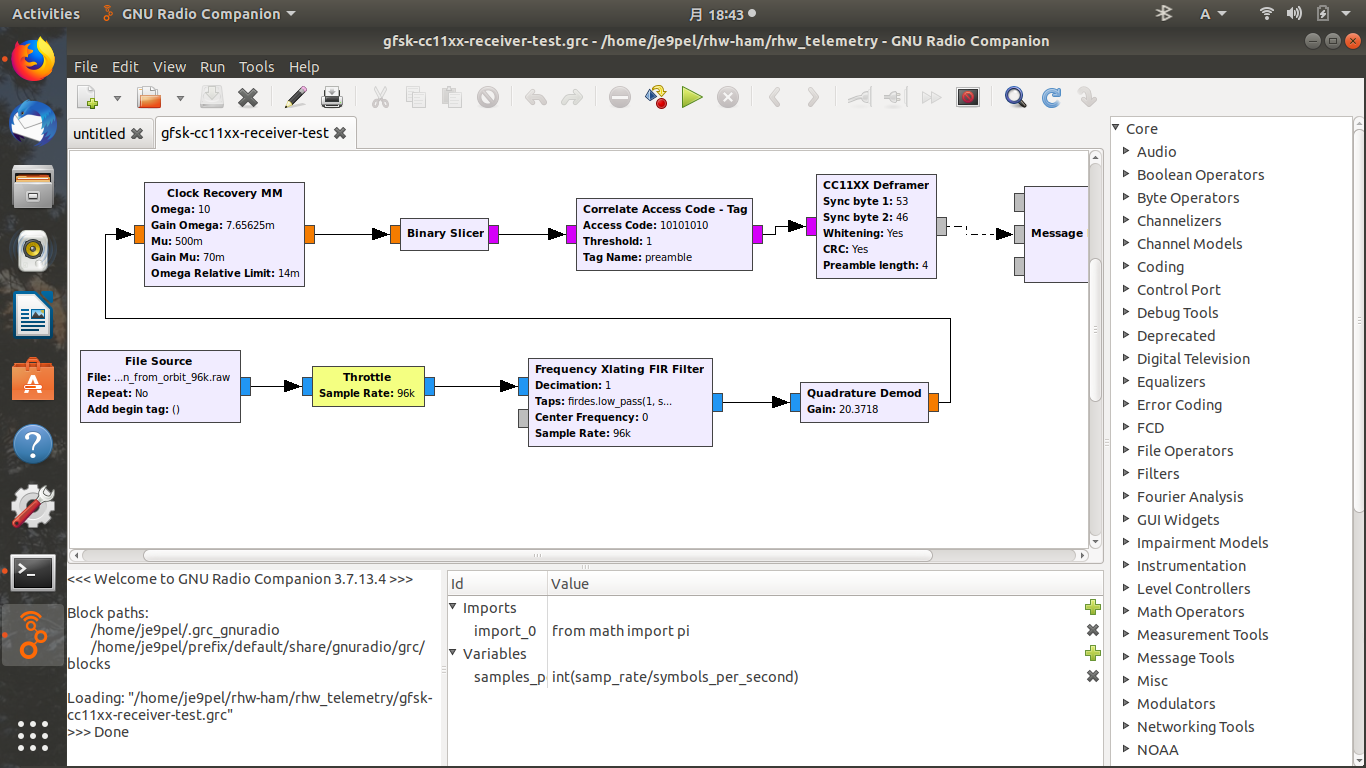次に、"gfsk-cc11xx-receiver-test.grc" を GNURadio に読み込ませた時
に、図中① "cc11xx_cc11xx_deframer_bb" が見つからない、というエラー
表示と共に、GRC画面の中のその箇所のボックスが赤く表示されてしまう。
これは、以前ダウンロードしておいた gr-cc11xxフォルダの中でいったん
cmakeした上で、grc-cc11xx/grc の中の "cc11xx_cc11xx_deframer_bb.xml"
ファイルを、/home/prefix/default/share/gnuradio/grc/blocksフォルダ
の中にコピーしてから、上記.grcをロードすると、図中②のようにエラー
表示は出ずに、該当のボックスも黒く正しく表示されるようになった。
※ この件は、次の手順 No.12~18 を踏むと自動的に処理される。
12. $ cd gr-cc11xx
13. $ mkdir build
14. $ cd build
15. $ cmake ../
16. $ make
17. $ sudo make install
18. $ sudo ldconfig
GNURadioに読み込まれた "gfsk-cc11xx-receiver-test.grc" を、GRC画面
上段の△ボタンを押して実行しようとすると、今度は図中③の表示が出て
停止してしまう。これはまだ解決していない。