Windows 8.1上において、"Virtual Serial Port" を設定して動作させることが
できました。 Windows8.1 → VSPM → MixW → Online Kiss Plus と信号を流す
ための設定のポイントを、以下に記述します。

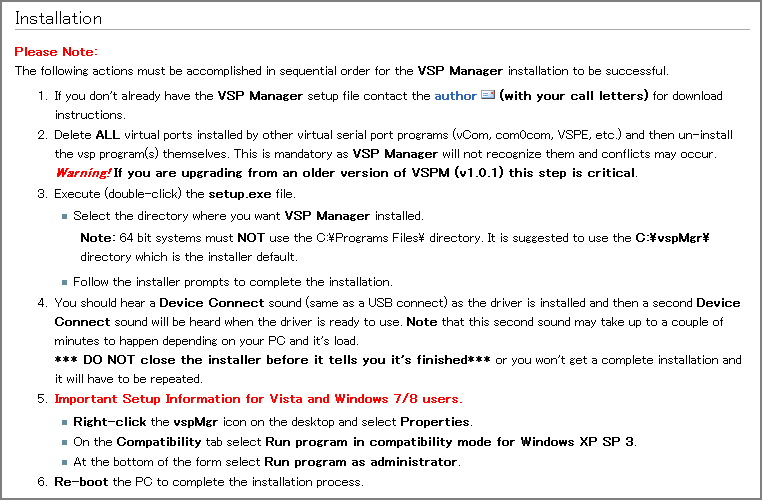
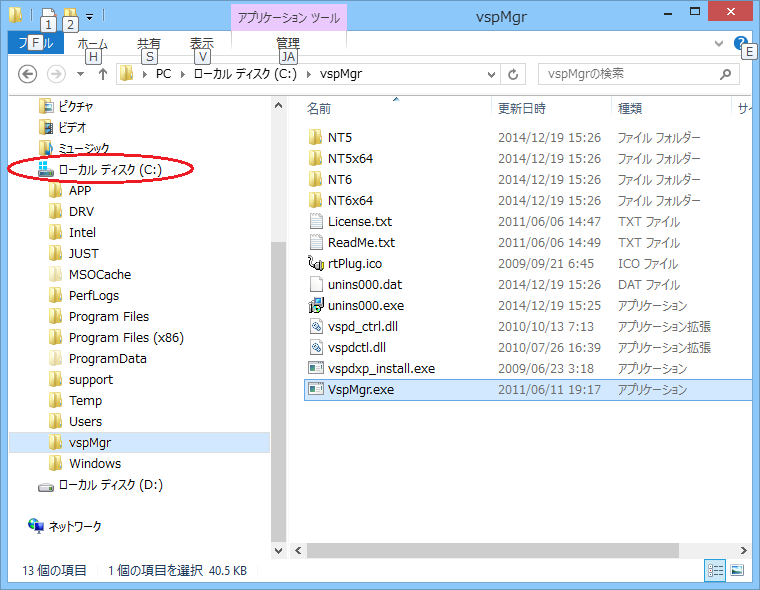
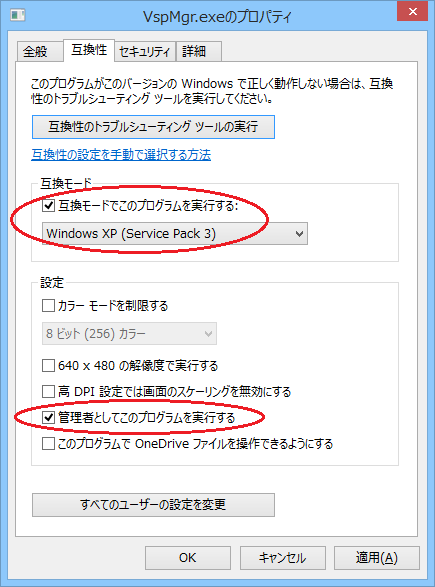
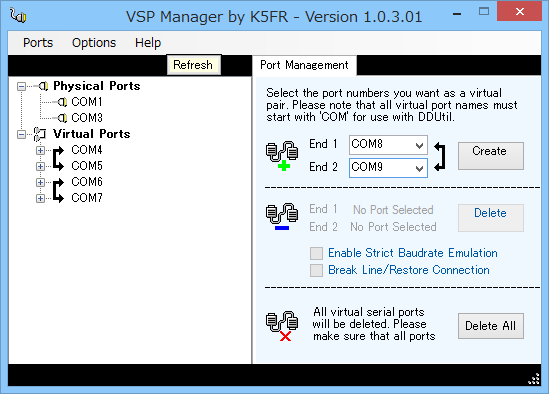
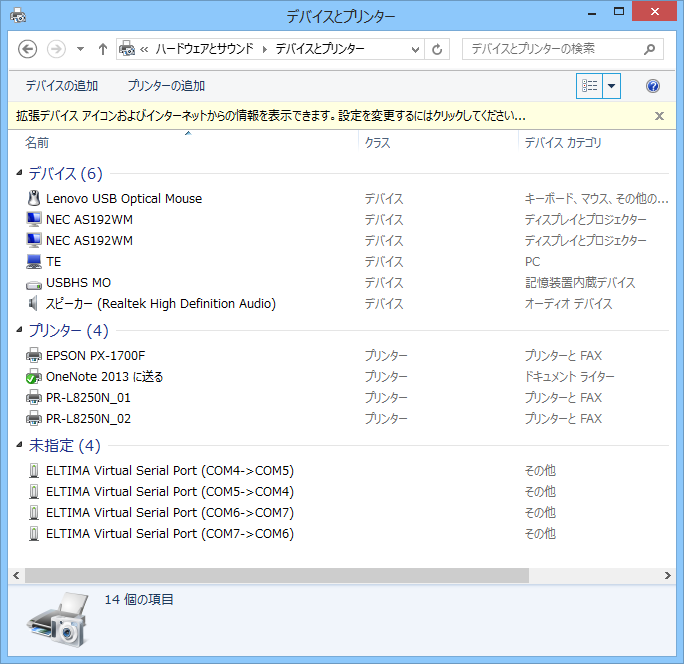
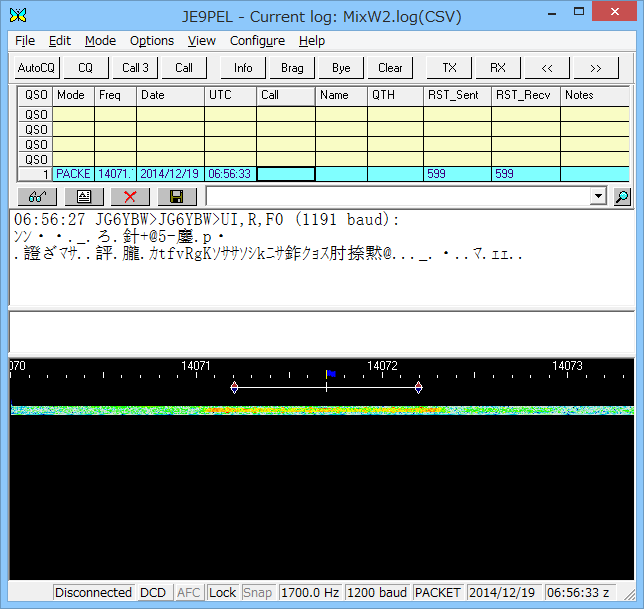
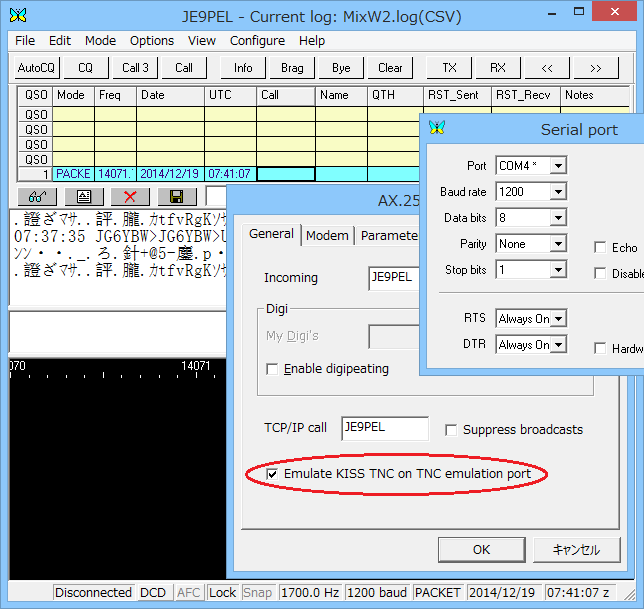
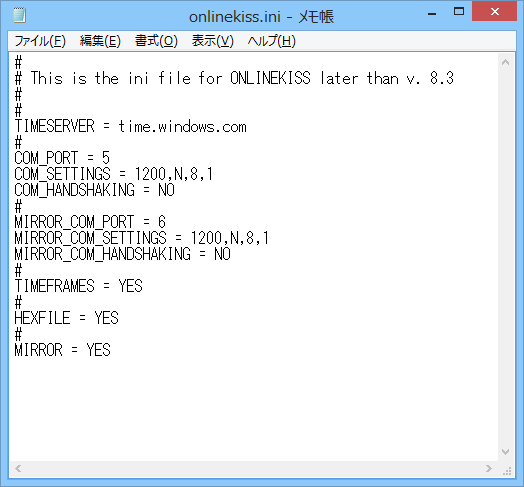
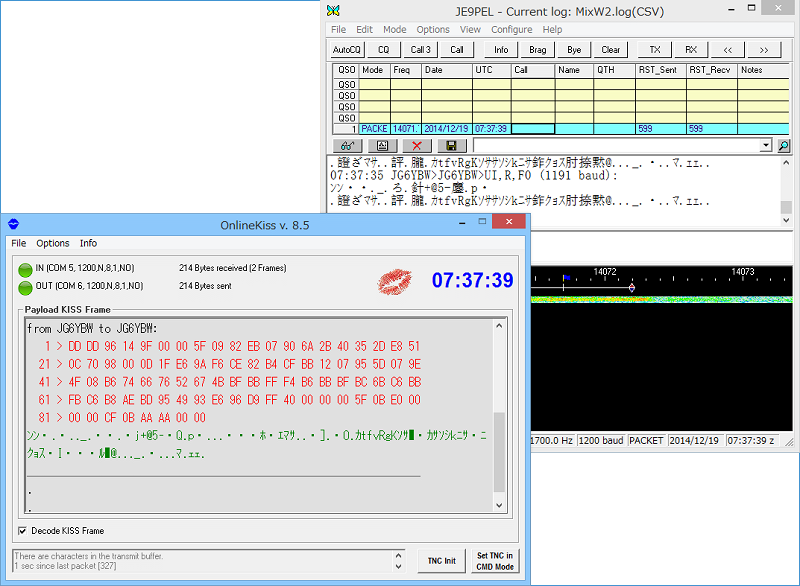 (1) Windows8.1 コントロールパネル→サウンド→録音設定 を事前に変更する。
(2) VSPM HPを熟読→author をクリックし、VSPMプログラムの入手を依頼する。
(3) VSPMフォルダを、C:\vspMgr\ として C:\直下 に作る。C:\Program Files\
フォルダでは動作しない。
(4) Important Setup Information for Vista and Windows 7/8 users.
- Right-click the vspMgr icon on the desktop and select Properties.
- On the Compatibility tab select Run program in compatibility mode
- for Windows XP SP 3. At the bottom of the form select Run program
- as administrator.
(5) VSPMが起動したら、"Port Management" で、2組の Virtual Ports を作る。
(6) Windows8.1 コントロールパネル→デバイスマネージャー、COMポート確認。
(7) MixW 再生受信テスト。
(8) MixW → Online Kiss Plus と信号を流すために、MixW の設定をする。
(9) "onlinekiss.ini" を事前に編集する。自局における概念は、
Pair#1: First emulated port: COM4 (input)
Second emulated port: COM5 (output)
Pair#2: First emulated port: COM6 (input)
Second emulated port: COM7 (output)
(10) 以上の設定で、次のような信号の流れが実現する。
Windows8.1 → VSPM → MixW → Online Kiss Plus
(1) Windows8.1 コントロールパネル→サウンド→録音設定 を事前に変更する。
(2) VSPM HPを熟読→author をクリックし、VSPMプログラムの入手を依頼する。
(3) VSPMフォルダを、C:\vspMgr\ として C:\直下 に作る。C:\Program Files\
フォルダでは動作しない。
(4) Important Setup Information for Vista and Windows 7/8 users.
- Right-click the vspMgr icon on the desktop and select Properties.
- On the Compatibility tab select Run program in compatibility mode
- for Windows XP SP 3. At the bottom of the form select Run program
- as administrator.
(5) VSPMが起動したら、"Port Management" で、2組の Virtual Ports を作る。
(6) Windows8.1 コントロールパネル→デバイスマネージャー、COMポート確認。
(7) MixW 再生受信テスト。
(8) MixW → Online Kiss Plus と信号を流すために、MixW の設定をする。
(9) "onlinekiss.ini" を事前に編集する。自局における概念は、
Pair#1: First emulated port: COM4 (input)
Second emulated port: COM5 (output)
Pair#2: First emulated port: COM6 (input)
Second emulated port: COM7 (output)
(10) 以上の設定で、次のような信号の流れが実現する。
Windows8.1 → VSPM → MixW → Online Kiss Plus