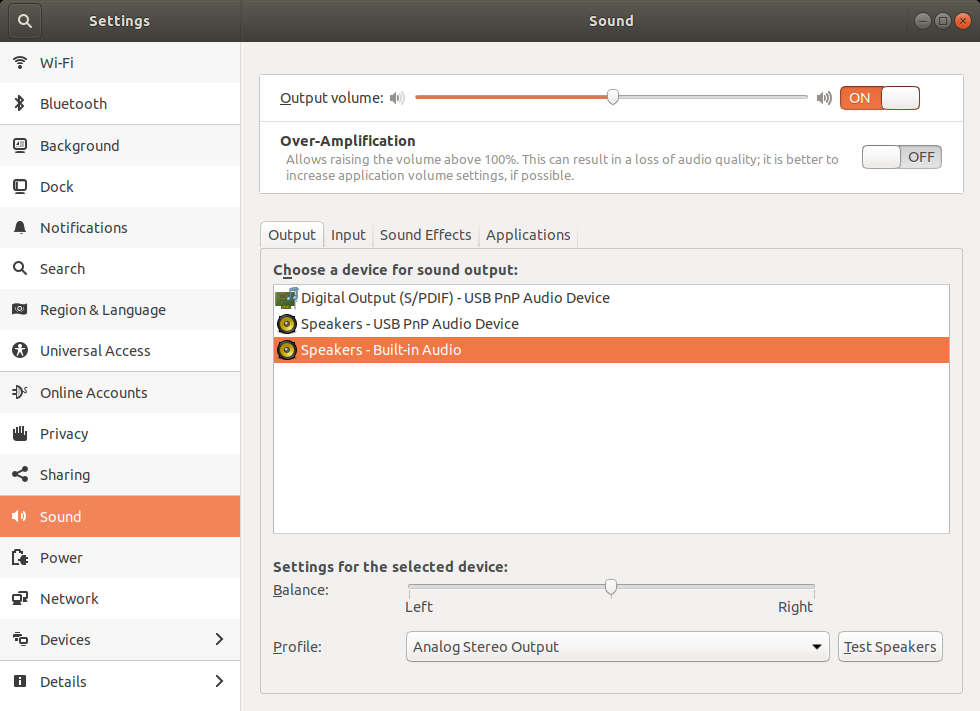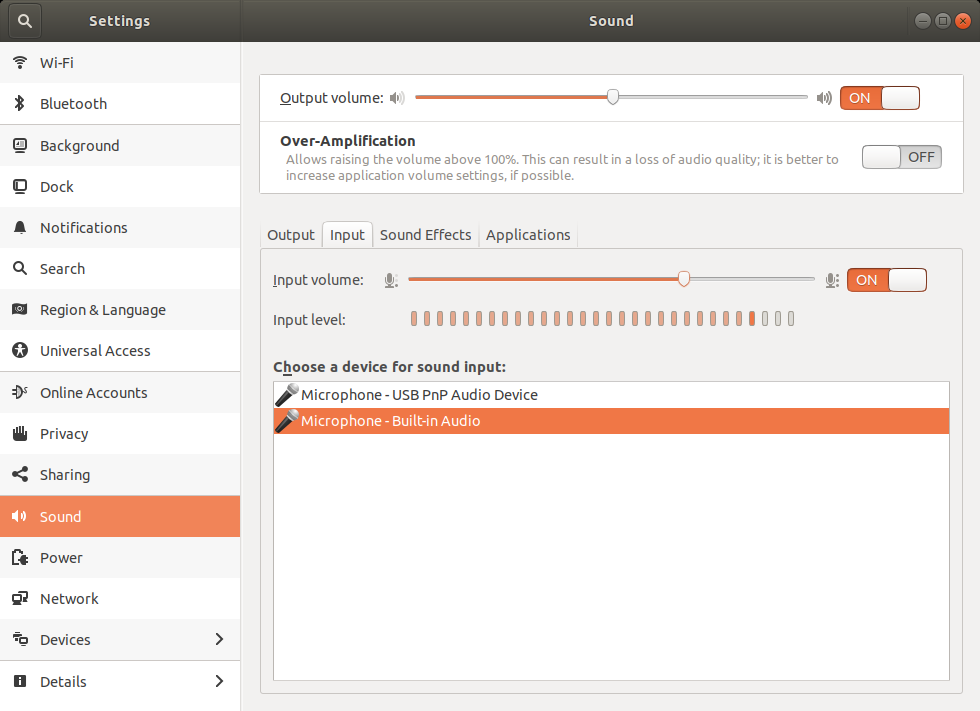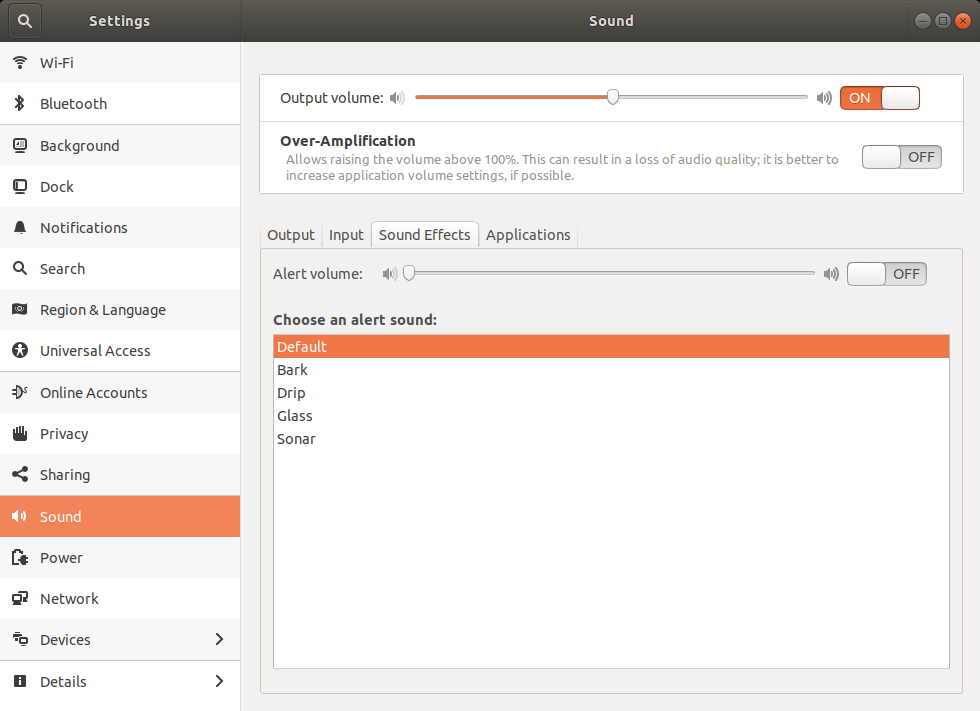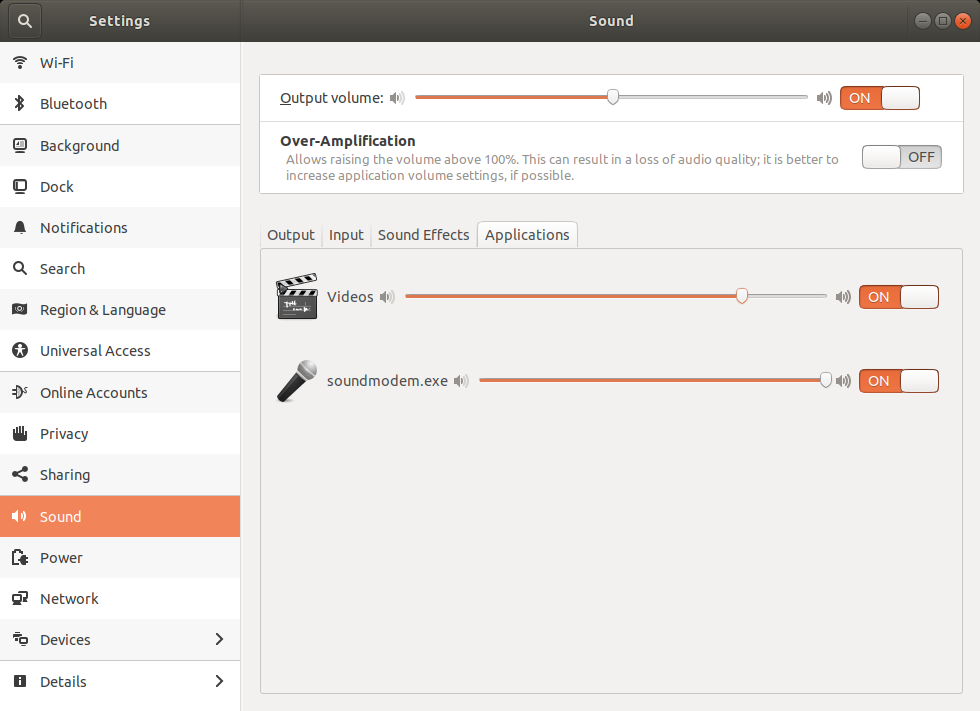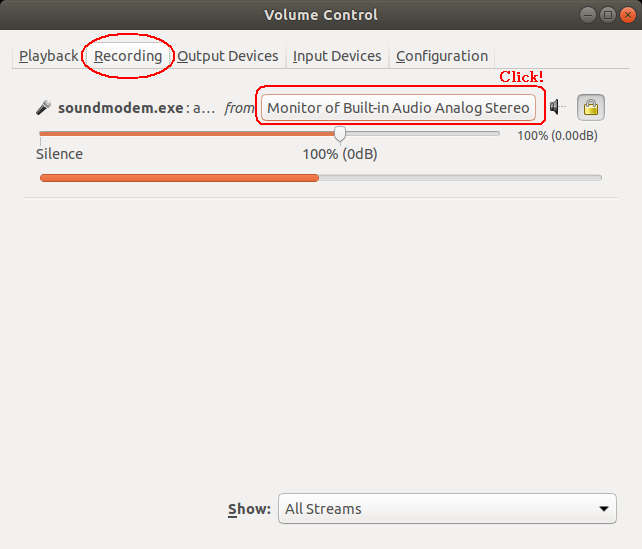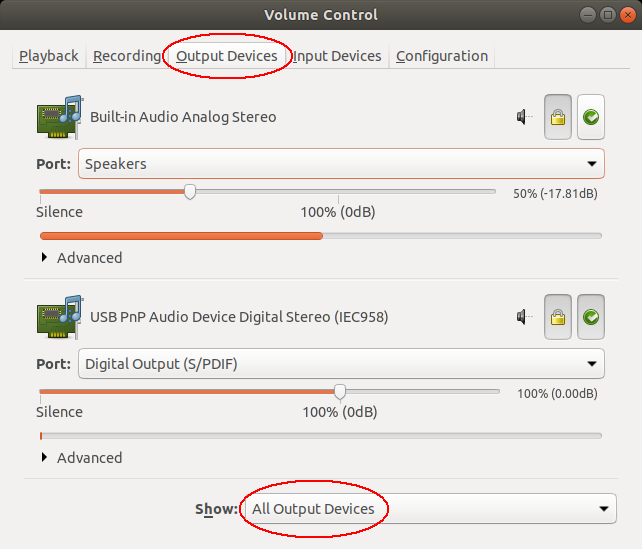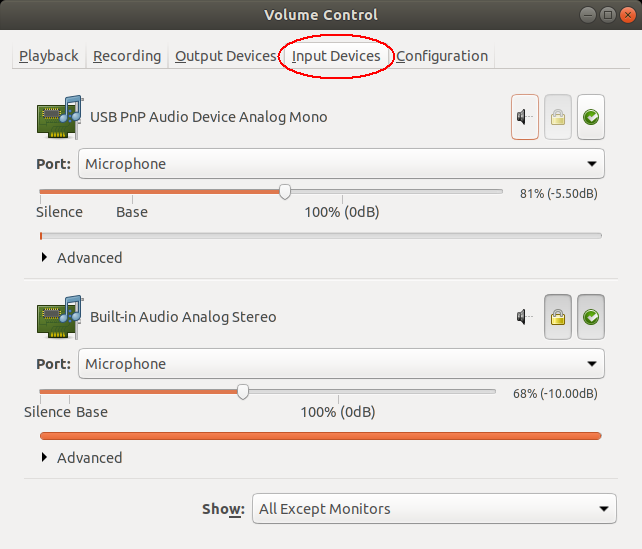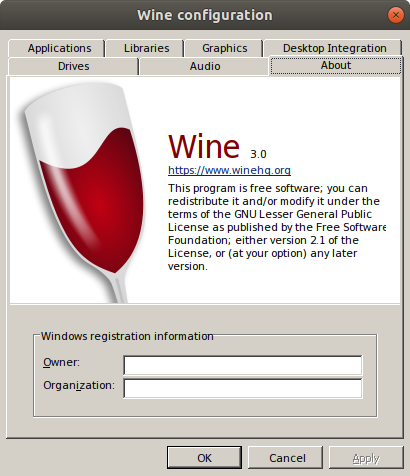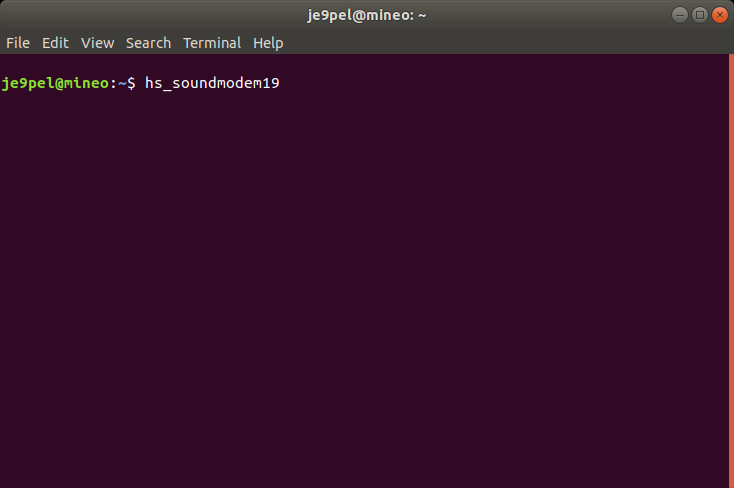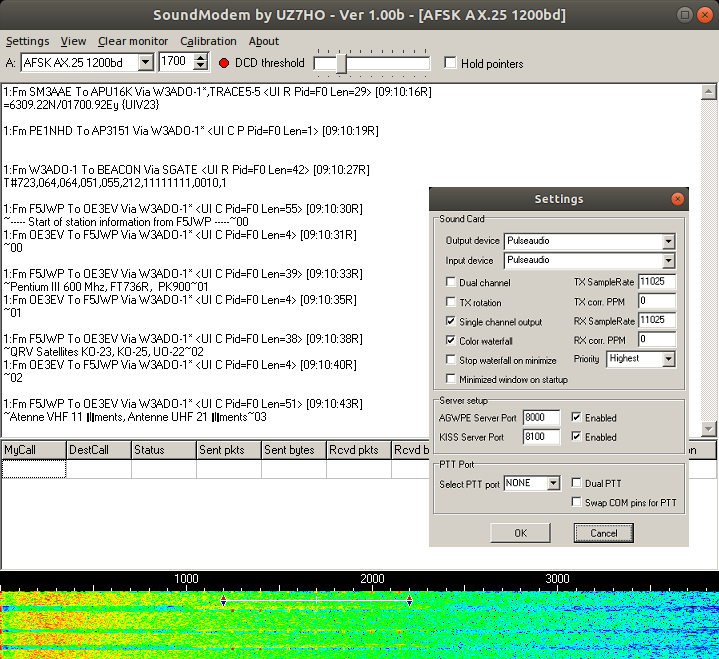次の PE0SAT局サイトの下段に、Pulse Audio のアプリ間の音声の連携に
について、今の場合では、Audio ⇔ Soundmodem についてヒントが書かれ
ている。 (pavucontrol = PulseAudio Volume Control) この先、必要に
なる "PulseAudio" を、ここでインストールした。それを正しく設定する。
以上で、衛星信号を LINUX上の Soundmodem にデコードすることができる。
107. http://www.pe0sat.vgnet.nl/decoding/unix-tlm-decoding/
> Redirect Audio from one application to another with Pulse
> Audio Volume control. Upon opening pavucontrol, you will
> find a number of tabs, which allow you to set the playback
> and recording device for each application connected to the
> PulseAudio sound server. When you select a recording device
> for an application, you should also see a number of "Monitor"
> devices. These allow you to record from what is normally an
> output device (i.e. your speakers). --- wrote by PE0SAT
108. Confirm to run "Soundmodem100" installing by No.84~106
109. Prepare the sound source "no-44_pcsat.mp3" in DD1US's site
http://www.dd1us.de/historical%20sounds%20from%20space.html
110. Search in your applications -> PulseAudio Volume Control
111. Run "PulseAudio Volume Control" and setup it correctly
112. Then, the satellite audio can be decoded on LINUX_Soundmodem