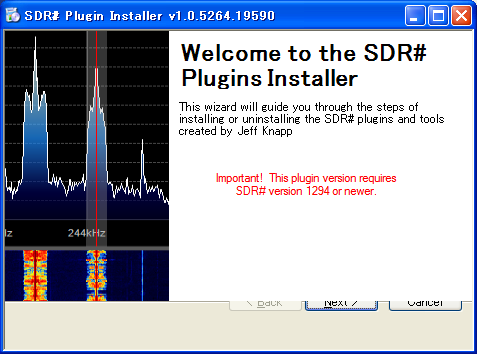
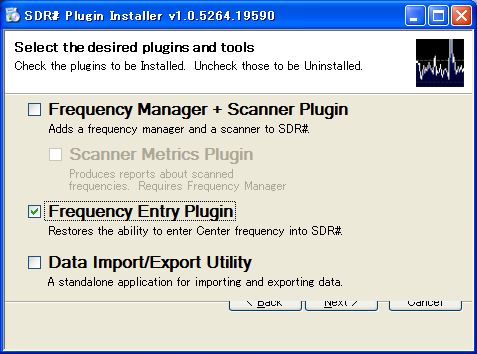
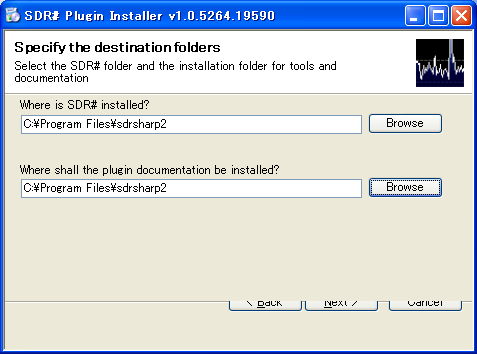
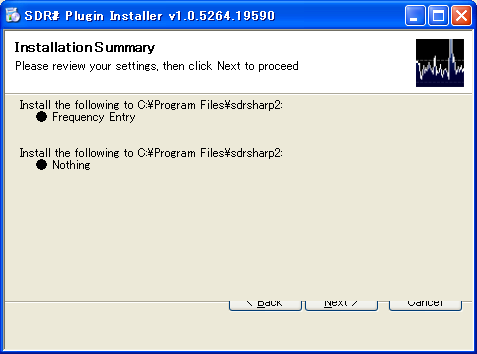
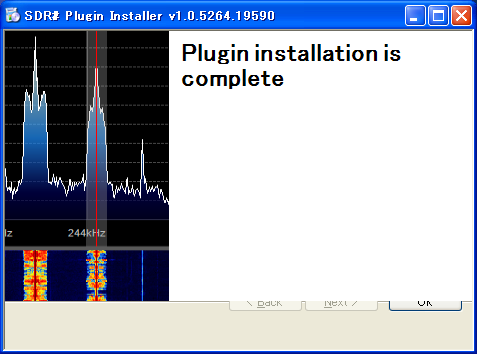
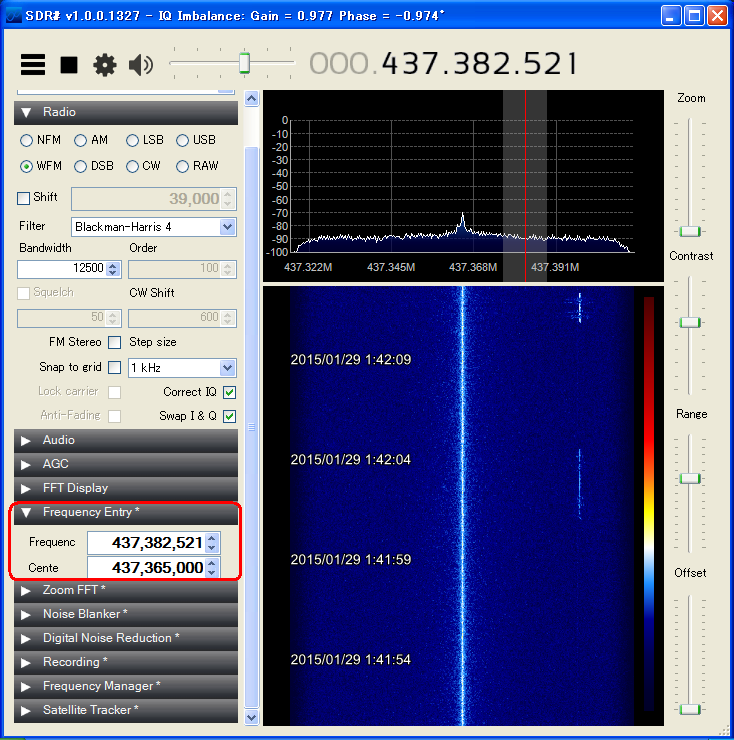 SDR# 現バージョン用, Center Frequency欄のための『Frequency Entry Plugin』
のインストールが完了しました。これで、SDR# 旧・現 両方のバージョンで衛星
自動追尾が可能となりました。(Tnx.JE1CVL) なお、旧バージョンのフォルダを
sdrsharp としているため、現バージョンのフォルダは sdrsharp2 としています。
The Frequency Entry plugin restores the ability to enter the desired
Center frequency into SDR#. It's extremely simple to use and requires
nothing more than an operational copy of SDR# Revision 1110 or newer.
SDR Sharp Plugins v1.6.1
http://www.sdrsharpplugins.com/
http://www.rtl-sdr.com/sdrsharp-plugins/
http://blog.livedoor.jp/bh5ea20tb/archives/4642718.html
READ_ME.txt:
I recommend you read the Installation section of the User Guide.
If you don't do so, at least follow these instructions:
Unzip the freqmanager.zip file to a convenient folder.
* DO NOT unzip it to the SDR# folder for this will cause the plugin
installation to fail.
Please run program PluginsSetup.exe to install the plugins.
* DO NOT install the documentation to the SDR# folder.
If the installer has no Next, Back, or Cancel buttons displayed, this
is often because the screen's DPI (screen dots per inch) is set higher
than 100%. Temporarily reduce the DPI to 100% and run the installer.
Thank you for using my plugins!
Jeff N8GJL
SDR# 現バージョン用, Center Frequency欄のための『Frequency Entry Plugin』
のインストールが完了しました。これで、SDR# 旧・現 両方のバージョンで衛星
自動追尾が可能となりました。(Tnx.JE1CVL) なお、旧バージョンのフォルダを
sdrsharp としているため、現バージョンのフォルダは sdrsharp2 としています。
The Frequency Entry plugin restores the ability to enter the desired
Center frequency into SDR#. It's extremely simple to use and requires
nothing more than an operational copy of SDR# Revision 1110 or newer.
SDR Sharp Plugins v1.6.1
http://www.sdrsharpplugins.com/
http://www.rtl-sdr.com/sdrsharp-plugins/
http://blog.livedoor.jp/bh5ea20tb/archives/4642718.html
READ_ME.txt:
I recommend you read the Installation section of the User Guide.
If you don't do so, at least follow these instructions:
Unzip the freqmanager.zip file to a convenient folder.
* DO NOT unzip it to the SDR# folder for this will cause the plugin
installation to fail.
Please run program PluginsSetup.exe to install the plugins.
* DO NOT install the documentation to the SDR# folder.
If the installer has no Next, Back, or Cancel buttons displayed, this
is often because the screen's DPI (screen dots per inch) is set higher
than 100%. Temporarily reduce the DPI to 100% and run the installer.
Thank you for using my plugins!
Jeff N8GJL