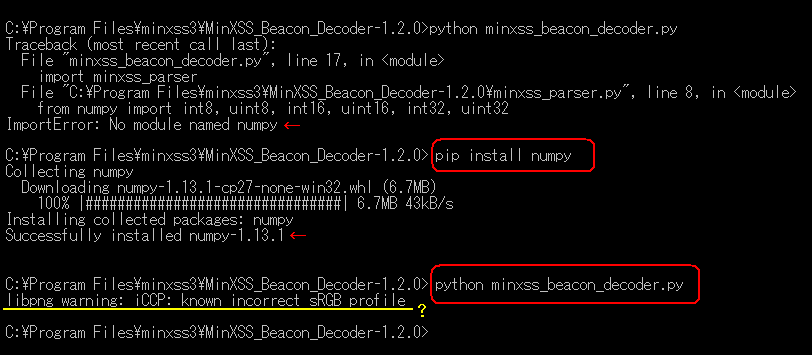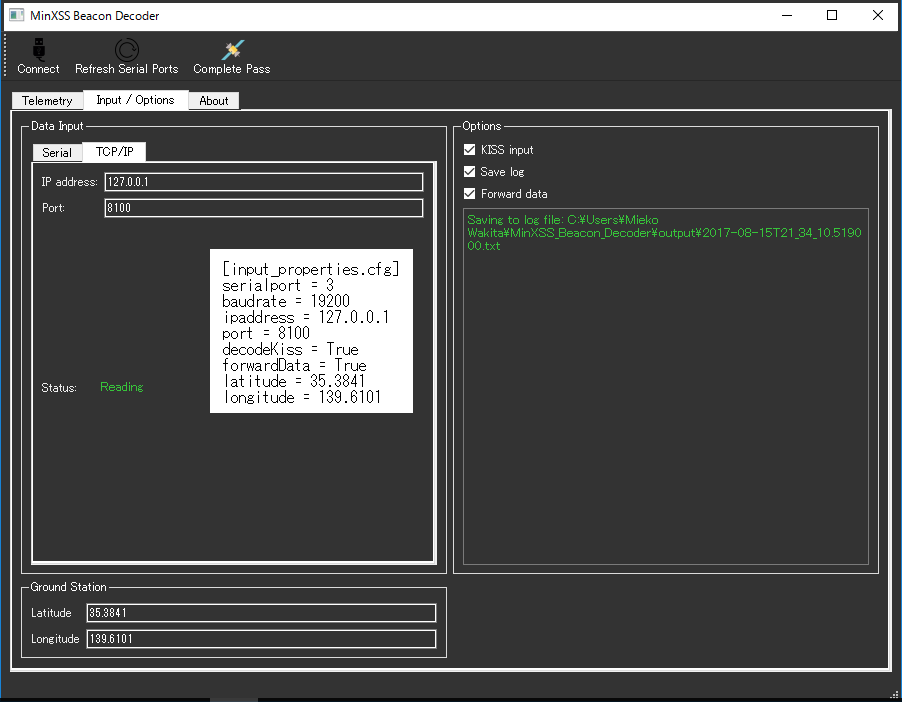さらに進展したコンパイルを実行し、ようやく "MinXSS beacon decoder" を起動
することができた。途中で、"No module named numpy" という警告表示が出たが
"pip install numpy" とコマンドを打ち込んで対処した。最後に Python により
"python minxss_beacon_decoder.py" として完成した。 なお、初期の Decoder
でも考慮した "input_properties.cfg" を、MinXSSフォルダから次のフォルダに
編集後、保存する必要があった。C:\users\{username}\MinXSS_Beacon_Decoder
> From: James Mason
> Sorry for the slow response.
> I'm out in Alaska helping to install our second UHF ground station.
> Glad to see the progress! I think it is very close.
> A couple of things to try:
* Make sure you have the folder C:\users\{username}\MinXSS_Beacon_Decoder
and the file input_properties.cfg in it.
This is a known issue
http://github.com/jmason86/MinXSS_Beacon_Decoder/issues/9
with the program.
[input_properties.cfg]
serialport = 3
baudrate = 19200
ipaddress = 127.0.0.1
port = 8100
decodeKiss = True
forwardData = True
latitude = 35.3841
longitude = 139.6101
* I want to automatically generate that folder and file but
have to figure out how to deal with write permissions.
* If that doesn't work, try the steps below:
* Open MS Command Prompt
* CD to the directory where you have the MinXSS beacon decoder python code
that you downloaded
* Type: pip install numpy
* Type: python minxss_beacon_decoder.py